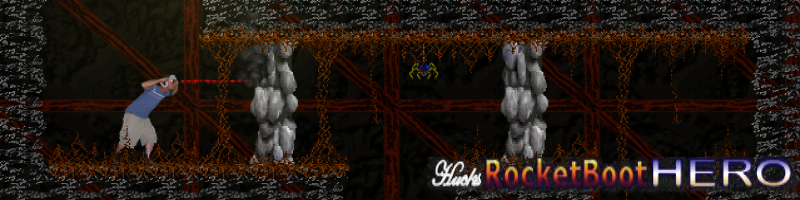|
|
|
|
|
|
|
|
|
|
|
|
|
:: Huck's Rocket Boot Hero
:: This is the funniest and yet probably the best game I have ever made for PC. Yup, it's Huck's Rocket Boot Hero! Inspired by the C64 and Atari classic game HERO, this twisted game will either have you laughing out loud, repulsed or completely irritated. With his trusty home made rocket boots, you must guide Huck down 16 perilous levels of an abandoned mine shaft to rescue his drunken spouse! Of course already irritated, you must keep Huck's anger and sobriety at bay by taking an occasional puff of a cigarette or a pull off the old 40 bottle! Equipped with an arsenal of 40oz beer bottle bombs and his custom laser sunglasses, Huck must blast his way through rock walls and creepy cave critters while avoiding perilous drops, murky water pools, lava and more! If you like parallax scrolling platformers, you'll love this game! |
|
|
|
|
|
|
|
|
|
|
|
:: About This Game :: Genre: Action, Scrolling Platformer Version: 1.17 Coded With: BlitzMax File Size: 6.5 MB Released: Spring, 2006 Last Updated: June 6, 2014 Update Info: Recompiled for individual use System Requirements: Windows XP or higher :: How To Play :: Use your keyboard or game pad to control Huck. Use the cursor/arrow keys or d-pad/analog to move and/or thrust. Tap Left CTRL/Button 1/A to fire your laser glasses and Left ALT/Button 2/B is your Action Button. Press Left+Action to smoke when angry. Press Right+Action to drink when getting sober. Press Down+Action to use a 40 bomb. Press Space to pause the game and ESC to quit at anytime. Your goal is to survive and complete all 16 levels - Have Fun! The game download below is a zipped archive. This makes it easy to delete when you are done with the software. Once downloaded, go to the location where you downloaded the file. Right click and select 'Extract All' to unzip the archive. Open the unzipped folder and click the app icon to run the game. NOTE: If you are using newer versions of Windows and get the warning message 'Windows Has Protected Your PC'. Click 'More Info' and then click 'Run Anyway'. Or right click the app and click 'Troubleshoot Compatibility', Windows will adjust settings for the app - Enjoy!
( Please READ and AGREE to the Terms of Use before downloading ) .:: Get More Free PC Games ::.
|
|
|
|
|
| :: Screen Shots :: | |
|
|
\ |
|
|
|
|
|
|
|
Play Free Games Follow | Links | Contact
[c] 2006-2021 HsRetroGames - All Rights Reserved
|
|