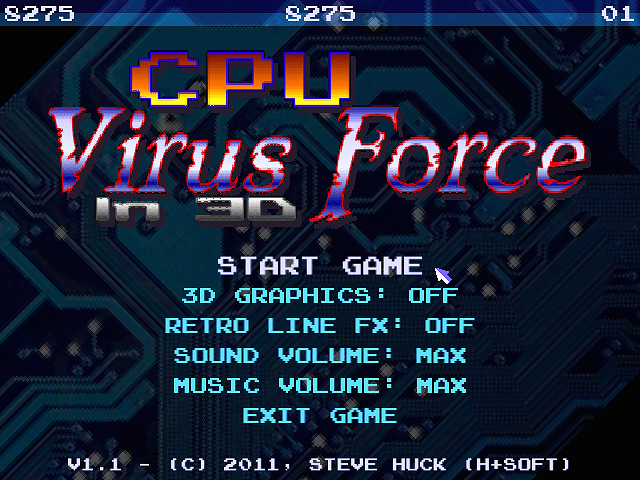|
|
|
|
.:: Games & News ::. .:: Project Graveyard ::. .:: Retro DIY ::. .:: About ::. |
|
|
|
|
|
|
|
|
|
|
|
:: CPU Virus Force 3D :: This was probably one of, if not the last game for the H+Soft Arcade project. Also, probably not one of my better creations either, as I kind of rushed it. The idea behind this game is you pilot one of a fleet of microscopic fighter ships into a PC. You must make your way up the motherboard to the CPU eliminating viruses. You can shoot the big viruses to collect power-ups (extra ships). Once fully powered-up, any power-ups you collect after that give you extra firewall shots. Use your firewall to blast a large amount of viruses in one shot! Nonetheless, the game looked really cool and made use of some pretty crazy particle effects. Just by looking at the ship and enemies, you can tell the coin-op and/or PS1 classic Viewpoint had a big play in the design of this game. I just always liked that starship - So I just had to draw it and make my own game out of it! The game can also be played in anaglyph 3D, which didn't turn out as good as some of my other 3D games. It seemed a little blurry, perhaps the offsets were just a bit too intense. |
|
|
|
|
|
|
|
|
|
|
|
:: About This Game :: Genre: Arcade, Shoot 'Em Up Version: 1.1 Coded With: BlitzMax File Size: 3.6 MB Released: Fall, 2011 Last Updated: July 28, 2014 Update Info: Recompiled for individual use System Requirements: Windows XP or higher :: How To Play :: Use your keyboard or game pad to control the ship. Use the cursor/arrow keys or d-pad/analog to move. Tap Left CTRL/Button 1/A fire. Tap Left ALT/Button 2/A to use a powerful firewall shot. Press Space to pause the game and ESC to quit at anytime. The aim of the game is once again, shoot, shoot, shoot! Make your way to the CPU blasting those waves of viruses. If in trouble, launch your firewall to take 'em all out - Have Fun! The game download below is a zipped archive. This makes it easy to delete when you are done with the software. Once downloaded, go to the location where you downloaded the file. Right click and select 'Extract All' to unzip the archive. Open the unzipped folder and click the app icon to run the game. If you get a warning message and the game won't run, right click the app and click 'Troubleshoot Compatibility', then tinker with the different settings - Enjoy! .:: Download ::. ( Please READ and AGREE to the Terms of Use before downloading ) .:: More Games ::. |
|
|
|
|
| :: Screen Shots :: | |
|
|
|
|
|
|
|
|
|
|
.:: Terms of Use ::. .:: Link Partners ::. .:: Contact ::. Play Games: .:: Android ::. .:: Atari 2600 ::. .:: Commodore 64 ::. .:: Windows PC ::.
[c] 2006-2020 HsRetroGames - All Rights Reserved
|
|